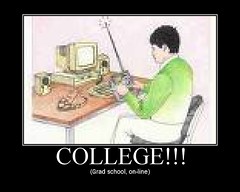I am still learning my way around google sites. I want to spend more time in the future and customize my site better. I have yet to add a lesson plan, as I have them all stored on my work computer and, I will add them after Monday. I cannot figure out how to customize my side link bar yet (can't delete pages I deleted!), or get my name on the top of each page. I will need to spend more time playing around and trying things, but I got the basics down and format with general information. I will also work on adding some pictures and a video in the future. Thanks for reading!
Oh, and here's the link to my portfolio....
http://sites.google.com/site/digitalportfolioclub/
Sunday, June 21, 2009
Saturday, June 20, 2009
Plaxo, Linkedin, google sites
Google sites is a pretty useful and interesting. It allows you to really create a site how you want it to be. It offers you vast opportunities to be as creative as you want to be. You can really be the creator and decide what's included and how. However, networking is not a simple as it is with the following sites (below). You have to send it out where you want it to go.
Plaxo, in my opinion, is sort of the bridge between facebook and Linkedin. It is more professional than facebook, but less than linkedin. It offers more opportunities for networking. It seems very user friendly as well. I think it will be a site that I will use more in the future.
Linkedin has not really appealed to me... yet. it seems somewhat difficult to use, maybe I just haven't spent enough time on it yet though. It seemed very restricting with it's options and choices, but it is a very professional site (the most professional, IMHO). I don't see myself using linkedin at this point, but this may change and the site could change too, to make it more user-friendly.
Out of the 3, I like google sites and plaxo the best. They all have their ups and downs, but I do like the user-friendliness of those two best. Again, I am still learning all of this, and this could all change with time and experience.....
Plaxo, in my opinion, is sort of the bridge between facebook and Linkedin. It is more professional than facebook, but less than linkedin. It offers more opportunities for networking. It seems very user friendly as well. I think it will be a site that I will use more in the future.
Linkedin has not really appealed to me... yet. it seems somewhat difficult to use, maybe I just haven't spent enough time on it yet though. It seemed very restricting with it's options and choices, but it is a very professional site (the most professional, IMHO). I don't see myself using linkedin at this point, but this may change and the site could change too, to make it more user-friendly.
Out of the 3, I like google sites and plaxo the best. They all have their ups and downs, but I do like the user-friendliness of those two best. Again, I am still learning all of this, and this could all change with time and experience.....
Sunday, June 14, 2009
Library Thing findings....
I never knew this site existed (there is a pattern w/ my tech findings!!). It allows you to search for books by using keywords. You can make your own "library" and then you can be connected with people who have similar interests in their reading. Its also pretty neat how it makes new recommendations for you based on your books. I'm not really into reading for pleasure, but on the occasions that I do, this will come in handy. The only time I have to reading right now is being devoted to textbooks! Link to my library here.....
http://www.librarything.com/catalog/fx4pitrone
http://www.librarything.com/catalog/fx4pitrone
Wednesday, June 10, 2009
My creation... image generator
Here is my creation. It seems like that all I do!! LOL....
I've seen so many people e-mail and post these type of creations, and I always wondered how they were able to do it! Now I know! These sites are pretty cool and allow you to do so much. It's a great way to edit pictures of students performing skills properly, then you can add the critical elements that you're looking for the student to retain right on the picture. Great way to reinforce what your looking for at a particular station....
My image is a little blurry, I think I need to mess w/ the size a little... something else to figure out!
I've seen so many people e-mail and post these type of creations, and I always wondered how they were able to do it! Now I know! These sites are pretty cool and allow you to do so much. It's a great way to edit pictures of students performing skills properly, then you can add the critical elements that you're looking for the student to retain right on the picture. Great way to reinforce what your looking for at a particular station....
My image is a little blurry, I think I need to mess w/ the size a little... something else to figure out!
Saturday, June 6, 2009
Podcast findings...
Another valuable resource. I cannot believe how many podcasts are out there! There are podcasts about everything. I have been listening to a number of podcasts, particularly ones about strength training and weight loss. I am a part time personal trainer, and I find it useful to listen to some of these. Not all of them (again, just as w/ anything on the www) are reputable sources, but if you search hard enough you can find them. It's nice to hear a lot of different practices by health experts from all over the country. It's also efficient to open up a new tab to listen to them in while doing other work on line (like I am right now!) It's a way to maximize my time by multi-tasking.... doing work on-line and listening to podcasts while I work. I could actually see this becoming a habit of mine. It's tough to read an article, a book, or journal and do anything else. Podcasts allow you to multi-task! These podcast search engines are another great resource......
Wednesday, June 3, 2009
YouTube...
I posted videos about 2 blogs down... check em out if you'd like!
I just posted a couple of things that I found very funny.... They really don't have much to do with anything (maybe basketball, baseball, dancing and insurance...:-)
I love you tube, but I must say I use it more for entertainment purpose than for professional uses. I have used it a couple times to learn some dances to teach to 2nd graders... it was great for that. You hear the music and see the steps right there. It sometimes shows you (if its a good source) the best ways to teach it and break it down too. Other than that, I really just use it to get a good laugh and to make others laugh! Or to see something I heard about in the news or sports but didn't see it.
I love youtube, but more in a personal make me laugh way, than a professional way! My .02 :-)
I just posted a couple of things that I found very funny.... They really don't have much to do with anything (maybe basketball, baseball, dancing and insurance...:-)
I love you tube, but I must say I use it more for entertainment purpose than for professional uses. I have used it a couple times to learn some dances to teach to 2nd graders... it was great for that. You hear the music and see the steps right there. It sometimes shows you (if its a good source) the best ways to teach it and break it down too. Other than that, I really just use it to get a good laugh and to make others laugh! Or to see something I heard about in the news or sports but didn't see it.
I love youtube, but more in a personal make me laugh way, than a professional way! My .02 :-)
Technorati Discoveries...
Another interesting site I never knew about. It looks like the first site I will go to when I am researching blogposts. I like the fact that you can search an area, and search videos, photos, and blogs all separately. It will also make for a great reference. However, some of the results don't look like they are always from the most reliable sources, so judgment will have to be used. Some look like people decided to post a video about kinesiology while they were eating at the dinner table! Absolutely a great tool. When searching kinesiology, results were different when searched in videos, photos, and blogs. Good to have these resources if you are ever putting together a presentation of some sort. Very useful...
After exploring popular blogs, searches, tags, etc., I was surprised at a few things. I wasn't surprised to see "news", up there on the list. people are always wanting it, and faster ways to get it as everyone seems so busy. Faster than newspaper...
"Taskbar" makes sense as people really making their taskbar customized to themselves. Everything is there quicker w/ the click of a mouse, and it makes using the web more convienant.
I wasn't all that surprised to see cheat codes and different female celebrities either. Kids always want cheat codes for their video games (instead of going outside and being active!! :-( ) and people always want the latest photos/gossip on celebs.
"BoigBoing" was a blog that I am unfamiliar with. I looked over it briefly to comment here, and I think I will revisit when I have more time later on. Seems like an interesting website w/ a lot of different "stuff" (for lack of a better word!) Videos, news, and cool gadgets you may have never seen before can be found on here. It is the most popular blog out there, so there's got to be a reason! I will attempt to see what its all about....
Some of the more popular tags include: blogging, video, music, news, romance, friends
Nothing all that surprising as news searches seem to be popular along w/ blogs, new music, and videos are always fun to search. Seeking love and relationships and social networking are also very popular on the web.
Well, I will bring my rambling to a close and say this: I learned about this cool site, that will serve as a great starting point for many research and resource discoveries on-line. I will, however, need to take some more time to play with it and discover all it has to offer. Looks to be a great site!!
After exploring popular blogs, searches, tags, etc., I was surprised at a few things. I wasn't surprised to see "news", up there on the list. people are always wanting it, and faster ways to get it as everyone seems so busy. Faster than newspaper...
"Taskbar" makes sense as people really making their taskbar customized to themselves. Everything is there quicker w/ the click of a mouse, and it makes using the web more convienant.
I wasn't all that surprised to see cheat codes and different female celebrities either. Kids always want cheat codes for their video games (instead of going outside and being active!! :-( ) and people always want the latest photos/gossip on celebs.
"BoigBoing" was a blog that I am unfamiliar with. I looked over it briefly to comment here, and I think I will revisit when I have more time later on. Seems like an interesting website w/ a lot of different "stuff" (for lack of a better word!) Videos, news, and cool gadgets you may have never seen before can be found on here. It is the most popular blog out there, so there's got to be a reason! I will attempt to see what its all about....
Some of the more popular tags include: blogging, video, music, news, romance, friends
Nothing all that surprising as news searches seem to be popular along w/ blogs, new music, and videos are always fun to search. Seeking love and relationships and social networking are also very popular on the web.
Well, I will bring my rambling to a close and say this: I learned about this cool site, that will serve as a great starting point for many research and resource discoveries on-line. I will, however, need to take some more time to play with it and discover all it has to offer. Looks to be a great site!!
Monday, June 1, 2009
Wednesday, May 27, 2009
All this tech., now what to do with it??
I have to truly say, I have already learned a wealth of info. in this 710 course. I'm used to our technology scholl P.D.'s being about how to attach a file to an e-mail, or how to use powerpoint. My school, like most now, are pushing for more technology use in schools. But, our school system, also like many, has a lot of teachers that have been there for 20-40 years (yes, 40!, and are still learning about e-mail capabilities. Now I am not throwing stones (I had trouble extracting my podcast for a few hours!), but this goes way beyond e-mail!
Now what to do with all of this. I work in a pre-k through 2 school, so I can't expect EXTENSIVE tech. use from my students. But again, if I can cooperate w/ the technology teacher at my school (integration, everyone likes that!), then we can teach the kids. And kids will learn what you teach them. There are also, however, some very economically challenged families in my town, and many cannot afford a computer, or the use of internet.
But, here's some things I could do.
1. Post pics on Flickr for parents and students- We take a lot of pics in class, and kids love to see themselves online, or in print. They could then show their families/friends what they did in class. That would also serve as a reminder to what they did, and may add to retention.
2. Keep an updated blog for parents- All teachers in our school have a website. However, it is very complicated to go in and update, and not a easily navigated program. Most of our teachers hate it! A blog, however, would be simpler, faster, and more current. Easier for me to post and update, and easier for parents/students to access.
3. Google docs- Spreadsheet program can be used to record fitness scores for President's Challenge and report to parents. Also good for gathering analyzing data for annual Professional Growth commitments. No more emptying wallet for Excel! :-)
4. Web 2.0- used as a resource for almost anything I want! I'm sure I will use this a lot instead of googling, and searching through countless websites.
To conclude, the use of all this tech. know-how I have gained thus far will be put to good use. I have some new outlooks and ideas that I will be sharing with teachers/administration in my district in the future. My .02.... thanks for reading! :-)
Now what to do with all of this. I work in a pre-k through 2 school, so I can't expect EXTENSIVE tech. use from my students. But again, if I can cooperate w/ the technology teacher at my school (integration, everyone likes that!), then we can teach the kids. And kids will learn what you teach them. There are also, however, some very economically challenged families in my town, and many cannot afford a computer, or the use of internet.
But, here's some things I could do.
1. Post pics on Flickr for parents and students- We take a lot of pics in class, and kids love to see themselves online, or in print. They could then show their families/friends what they did in class. That would also serve as a reminder to what they did, and may add to retention.
2. Keep an updated blog for parents- All teachers in our school have a website. However, it is very complicated to go in and update, and not a easily navigated program. Most of our teachers hate it! A blog, however, would be simpler, faster, and more current. Easier for me to post and update, and easier for parents/students to access.
3. Google docs- Spreadsheet program can be used to record fitness scores for President's Challenge and report to parents. Also good for gathering analyzing data for annual Professional Growth commitments. No more emptying wallet for Excel! :-)
4. Web 2.0- used as a resource for almost anything I want! I'm sure I will use this a lot instead of googling, and searching through countless websites.
To conclude, the use of all this tech. know-how I have gained thus far will be put to good use. I have some new outlooks and ideas that I will be sharing with teachers/administration in my district in the future. My .02.... thanks for reading! :-)
Web 2.0 findings...
Yet another valuable resource! Web 2.0 gives it to you straight... what's the best, and what's pretty darn good too! If i wanna know where the best place is to book a flight? Web 2.0. If I want to find a program that allows me to log my workouts? Web 2.0. If I want the best website to find out what my property is worth? Web 2.0. If I need ideas for a pre-school lesson plan? Web 2.o can direct me. It really helps take the guesswork out of looking for a great site for a particular reason. It will significantly cut down on the time it takes to search website and pick through them. I browsed a couple websites and I really liked Teamsnap. Teamsnap is a program designed for a coach (and I don't even coach yet!) It allows you to essentially run a team or number of teams-online. You can manage schedules, payments, refreshments, team e-mail groups, and even track when players can or can't be in attendance. There are so many options within this site, and I can't wait to explore it further! Maybe I'll try with my softball team this summer to get familiar with it??? Great site.... Web 2.0 will be an EXTREMELY valuable resource for me in the future!
Google docs....
Ok. So here is my first experience with google docs. I'm writing this blog in google docs, and hope to transfer it over to my blog.... we'll see if that works out or not. I like the fact of having this web-based program as opposed to work. On multiple occasions, I have written a document at home on MS Word 2007, and then e-amiled it to myself so I could continue to work on it during lunch at school, but the document wouldn't come up in MS word 2002. I'm assuming that if I try it using google docs, then Iwon't have that problem. I also love having the spreadsheet available through this site. Spreadsheets are used frequently, and it's nice to not have to shell out the cash for an expensive program from Mr. Gates. I use spreadsheets when inputting and reviewing data for fitness testing scores at times, as well as any data driven assessment/assignment. In our school system, teachers are required to conduct a PGC (professional growth committment) which are usually data driven, and this will assist in making the process more efficient and professional. I am still new to this, but I am excited about the possibilities google docs has to offer! :-)
Rss Assignment
Wow... that was pretty easy! (and I don't say that a lot about tech. activities! I created my google reader account, and subscribed to a number of different feeds. It really is as simple as cutting and pasting or a couple clicks! It's pretty cool to have all this info in one convenient spot. It's almost like another personalized "home" page. I like the idea of the news coming right to you, rather than searching for it. I just subscribed to local news in the town I live in, and the town I teach in. That way, when something new comes up... I'm on top of it pretty quickly. I think this will save a lot of time, and will benefit me in even more ways to come in the future. I have seen that little orange icon before, and now I understand what it means and can USE IT!!!!
Tuesday, May 26, 2009
Gotta see this dance contest....!!!
If you haven't seen this already, check it out! It's pretty hilarious! Good, clean dance-off fun!!:-)
http://www.youtube.com/watch?v=aazG7dMhE7I
http://www.youtube.com/watch?v=aazG7dMhE7I
Sunday, May 24, 2009
Interesting points/responses to 3 tech articles....
In the first article, "Neomillenial user experience design strategies", they hit the nail on the head in stating how the current generation is "hardwired". Everything seems to revolve and take place via technology. It's almost as if we are now completely reliant on computers/technology for EVERYTHING! There seems to be such a reliance now on them, it's almost scary!!! I really like the idea of teachers/administrators using weblogs as a communication tool as stated in this article. It can be a quicker, more efficient way to stay in touch w/ parents/community about what's going on in school/class, etc instead of constantly updating websetie pages. I think this is something I will attempt to get rolling in the future at my school.
In the third article, "Examining Social Software in Teacher Education", they hit a great point on how to educate students to use these websites in an APPROPRIATE way. Many people have no idea who sees their pictures and profiles. Many have lost jobs due to myspace, facebook, or youtube. I think that educators do need to educate students on the correct, safe and responsible way to utilize these sites, and the implications that may occur if not used correctly.
After reading the last article, "Social networking", I can appreciate the privacy features that they acknowledge that facebook has over myspace. I had a myspace account for years (along w/ 217 million other people!), and it's been so long since I checked it that I don't even remember my password for it. I couldn't see spending time on there to look at other peoples pictures as valuable to me. I then started a facebook a couple years back, but never had time or desire to actually utilize it. So it was dormant until last week. I didn't want to become active on facebook, as I see how it can consume people at times, and can at times, lead to drama if you are friends with the right people! But, after having the assignment I had to. I really went through all of the privacy/safety features and realized that it can be kept quite private. I was impressed with those options. A nice surprise....
In the third article, "Examining Social Software in Teacher Education", they hit a great point on how to educate students to use these websites in an APPROPRIATE way. Many people have no idea who sees their pictures and profiles. Many have lost jobs due to myspace, facebook, or youtube. I think that educators do need to educate students on the correct, safe and responsible way to utilize these sites, and the implications that may occur if not used correctly.
After reading the last article, "Social networking", I can appreciate the privacy features that they acknowledge that facebook has over myspace. I had a myspace account for years (along w/ 217 million other people!), and it's been so long since I checked it that I don't even remember my password for it. I couldn't see spending time on there to look at other peoples pictures as valuable to me. I then started a facebook a couple years back, but never had time or desire to actually utilize it. So it was dormant until last week. I didn't want to become active on facebook, as I see how it can consume people at times, and can at times, lead to drama if you are friends with the right people! But, after having the assignment I had to. I really went through all of the privacy/safety features and realized that it can be kept quite private. I was impressed with those options. A nice surprise....
Thursday, May 21, 2009
Microblogging w/ twitter...
Everyone is talking about twitter. I had no idea what the heck it was until our assignment in KIN710 was to check it out and start tweeting. Honestly, I can say this is something that I probably won't continue w/ after this class. Now, I am saying this prematurely as I probably haven't discovered all of the possibilities of Twitter just yet. Time is an extremely precious thing. Time is something I always seem to have not enough of. Time is money. Time is so very scarce. And it takes TIME to turn on the computer, type in twitter.com, log-in, and then see what my friends are doing. I just don't see the benefit of it just yet. Since I have started Tweeting, I have noticed that I just complain about "trying to get work done" or "not having enough TIME for anything". So people see me and probably think, what a cry-baby. And I'd like to think that I am not! LOL I just don't see the value in it yet, but maybe I'm slow. I'd rather spend time w/ people I love, my dog, or even do something for myself rather than complain and/or see what my freshman college roommate is doing on his lunch break. Now, I'm not knocking it just yet, these are just my first impressions of it. I am still new to it and my thoughts could change. I am glad I got to experience it though and learn about it. Now when people talk about it, I can chime in with experience. Just my .02.... thanks for reading! :-)
KIN710
This here is a picture of some of my 2nd grade students on out climbing wall. I wanted to get a climbing wall since I got to this school 6 years ago. I spoke w/ the superintendent and she stated that they could not foot the bill for it, and I also needed approval from the Board of Ed. for liability and insurance reasons. I then prepared a presentation to the Board of Ed. about traverse climbing walls and their benefits. They liked what I had to say and granted approval with the condition that I would also install a covering system so people could not climb after school hours. So I wrote a mini-grant through our local PTA stating what I needed, why I needed it and what good it would do, and how much everything would cost including the matt covering system. I asked for enough for a 50' wall, (hoping for the best!) and got approval for a 25' due to cost. I then worked over the summer with a nearby teacher w/ decades of experience in climbing systems and we installed it ourselves. THe kids love it and it is now a huge asset to our program. I then got the art club to paint a mountain mural on the wall as well. Here is the pic....Thanks for reading!
Flickr
Well I had my first experience with a photosharing website this week-Flickr. Some other forums I belong to use photobucket all the time and I never really used it or knew what it was all about. So, I signed up and it's pretty cool! I never thought of using it as a way to backup all of my photos. I've had my computer crash 3 times and have lost many many pics along the way. Now, i can upload the ones I do not want to lose and not worry about losing them again. I haven't had a lot of time to explore all of the options Flickr makes available quite yet. I am excited to invite family from different parts of the country to join and we can reconnect through pictures. I see them all once every 10 years or so (basically weddings or funerals), so it would be nice to see pics of them and their experiences as well as share mine with them. Flickr is a site I think I will use frequently.... Well that's my .02 on Flickr! :-)
Sunday, May 17, 2009
Friday... 1st post
(This was written on Friday, and posted Sunday)
It's getting to that time of year, where everything is hectic for all in the school system. Time is short, and so are tempers at times. Everything feels rushed as the last day of school closes in. Weather is getting nice, and people are starting to plan their summers. Lets go outside!
I got the boot out of the gym today for 2 classes at the last minute. It happens sometimes, and I never complain or worry. The weather was nice so I took the kids outside. The 2 classes I took outside were good classes, so I did a parachute lesson with them (2nd and 1st grade). We worked on teamwork and listening skills through use of the parachute. We also increased our heart rates and talked about why (we so this a lot!) My normal lessons for the day were supposed to be throwing and catching. I decided not to do them outside today because it was very windy. The wind can greatly affect the children's ability to throw and catch, and can be discouraging. So, the wind, helped make my decision about doing a parachute lesson. It was nice to reward 2 well-behaved classes with a lesson they enjoy a lot as well! It all worked out ok.... :-)
It's getting to that time of year, where everything is hectic for all in the school system. Time is short, and so are tempers at times. Everything feels rushed as the last day of school closes in. Weather is getting nice, and people are starting to plan their summers. Lets go outside!
I got the boot out of the gym today for 2 classes at the last minute. It happens sometimes, and I never complain or worry. The weather was nice so I took the kids outside. The 2 classes I took outside were good classes, so I did a parachute lesson with them (2nd and 1st grade). We worked on teamwork and listening skills through use of the parachute. We also increased our heart rates and talked about why (we so this a lot!) My normal lessons for the day were supposed to be throwing and catching. I decided not to do them outside today because it was very windy. The wind can greatly affect the children's ability to throw and catch, and can be discouraging. So, the wind, helped make my decision about doing a parachute lesson. It was nice to reward 2 well-behaved classes with a lesson they enjoy a lot as well! It all worked out ok.... :-)
Tuesday, May 12, 2009
Subscribe to:
Posts (Atom)